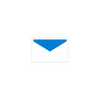Web-based solution that allows you to track websites/software usage and offline activity, capture screenshorts
Web-based solution that allows you to track websites/software usage and offline activity, capture screenshorts
Vote: (1 votes)
Program license: Free to Try
Developer: Yaware
Version: 1.4.10.284
Works under: Windows
Vote:
Program license
(1 votes)
Free to Try
Developer
Version
Yaware
1.4.10.284
Works under:
Windows
Comprehensive Time Tracking with Yaware
Yaware is a sophisticated time tracking service offering a broad spectrum of monitoring capabilities designed for teams and individual users alike. The service performs extensive tracking of both online and offline activities, generating insightful visual reports, and even capturing screenshots for a more granular view of user activity. Yaware is particularly versatile, catering to diverse working arrangements including part-time, freelance, and flexi-time schedules.
Precise Monitoring and Performance Evaluation
Yaware excels in monitoring software and internet usage meticulously, logging time spent on each application and website visited. This level of detail is invaluable for understanding working patterns and optimizing productivity. Also noteworthy is Yaware's ability to evaluate performance by distinguishing between productive, unproductive, and neutral activities. The platform's algorithms categorize each website and program accordingly, allowing managers to pinpoint time sinks and optimize for efficiency.
Offline Activity Tracking and Attendance Control
Beyond the digital realm, Yaware seamlessly tracks non-computer activities such as meetings, phone calls, and break times, ensuring that all aspects of work are accounted for. This inclusive tracking provides a 360-degree view of an employee's workday. Additionally, the tool's attendance control feature keeps a detailed record of start times, absenteeism, tardiness, and instances of job abandonment.
Work Time and Overtime Management
Accurately counting total work hours, Yaware provides essential data on team overtime, a critical metric for understanding and managing team workloads. Through its comprehensive record-keeping, the service helps safeguard against employee burnout and promotes a healthier work-life balance.
Screenshot Capabilities and Personal Statistics
Yaware's screenshot functionality is particularly strong, offering employers a snapshot view of on-screen activities at chosen intervals. This can act as a deterrent to non-work-related activities and a tool for verifying work tasks. Moreover, Yaware grants employees access to their personal statistics, promoting transparency and self-awareness in personal productivity.
Multi-platform Support and Visual Reports
Aiding in its diversity of application, Yaware supports a range of operating systems including Windows, Linux, and Mac OS, which means it can integrate across virtually any computer within a company. The service's visual reports are clear and concise—intended to convey complex data in a manner that supports swift and informed decision-making.
Pros
- Comprehensive tracking of both online and offline activities
- Performance evaluation with productive and unproductive categorization
- Detailed attendance monitoring including absenteeism and punctuality
- Total work hours and overtime management for team oversight
- Screenshot function for additional activity insights
- User-friendly visual reports for quick data interpretation
- Supports Windows, Linux, and Mac OS for wide applicability
- Access for employees to their own productivity stats fosters self-regulation
Cons
- Screenshot feature may raise privacy concerns for some users
- Intense monitoring may contribute to a culture of micromanagement if not implemented carefully
In the realm of time tracking and productivity assessment tools, Yaware stands out with its ability to provide comprehensive insights into both digital and non-digital work avenues. Its cross-platform support and user accessibility make it a versatile option for a variety of business models. While the platform's extensive monitoring features are powerful, it's important to use them with discretion to maintain trust and respect for employee privacy.